Getting Started With MSACCO
Contact MSACCO helpline This page will help you to know how to get up and running with MSACCO app and begin transacting right away.
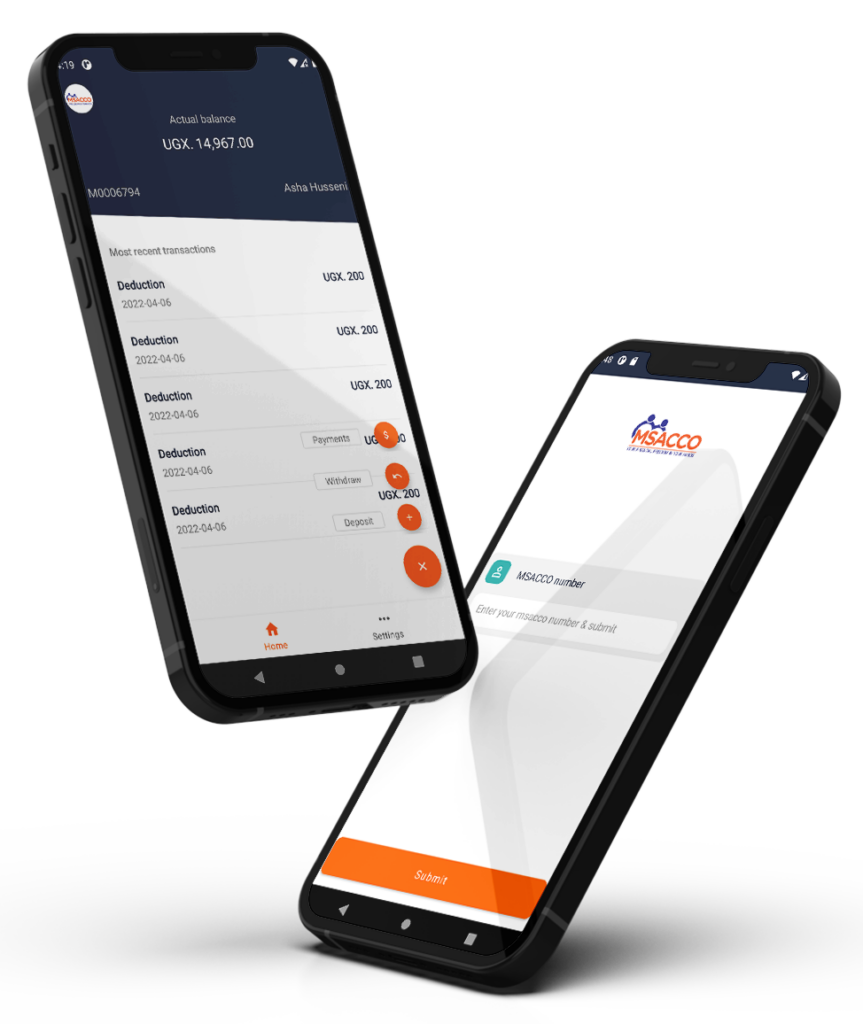
- Online
- Unbanked
- Underbanked
Images below show and explain how a new user of the MSACCO app ecosystem, after downloading and installing the app, can self register to a SACCO of their choice, onboard and start transacting on the go
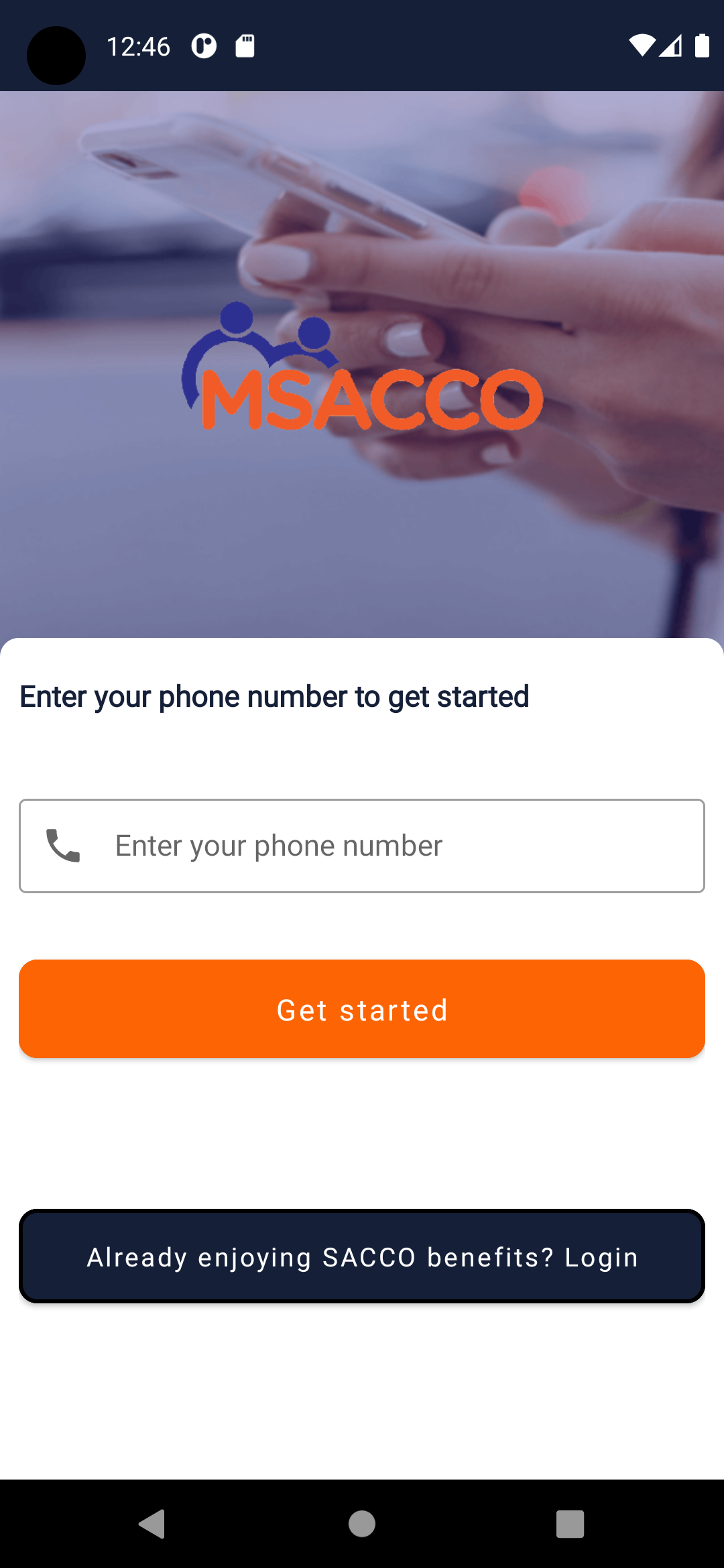
landing screen
User inserts their phone number
The phone number is needed because it is one of the KYC a SACCO needs when registering.
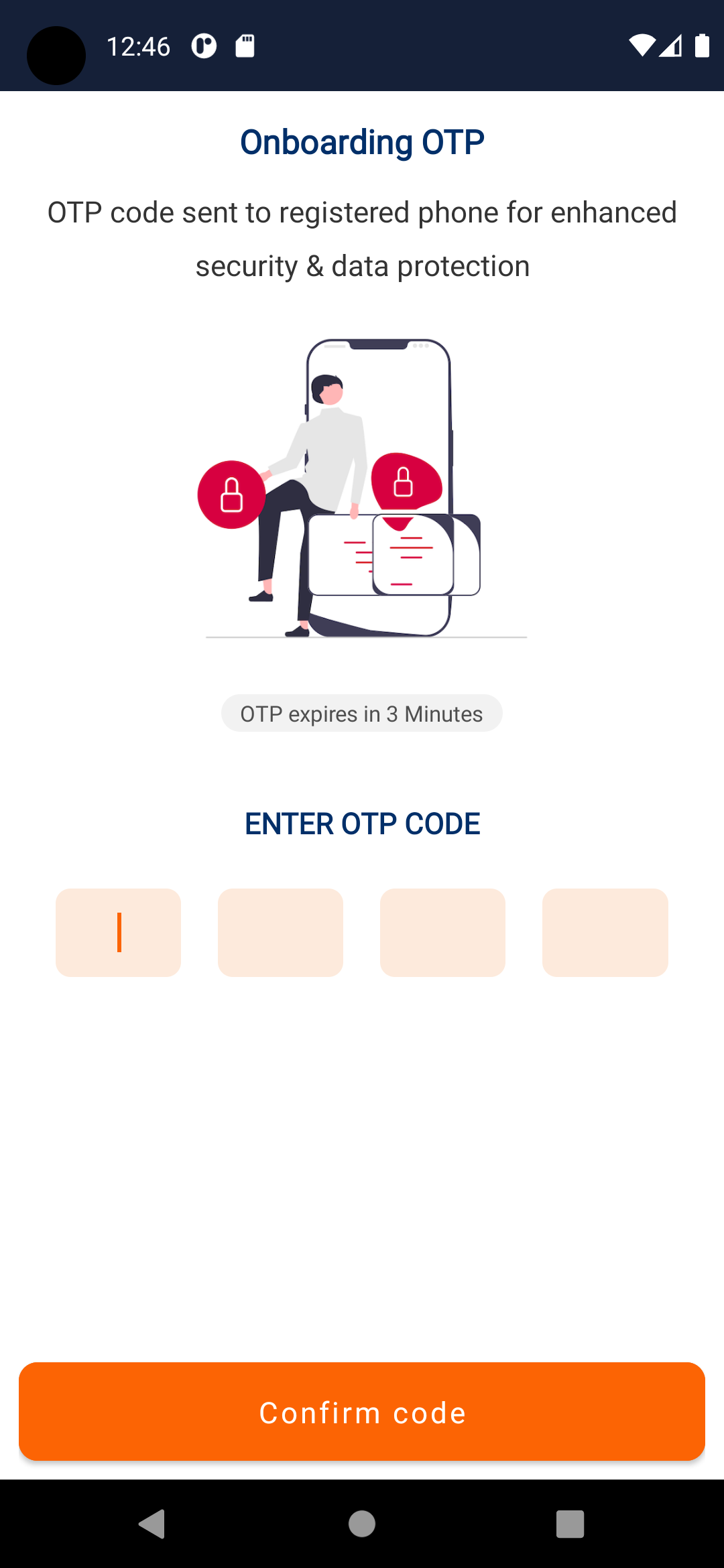
Verify phone number page
User is sent an OTP
This OTP is needed for phone number verification.
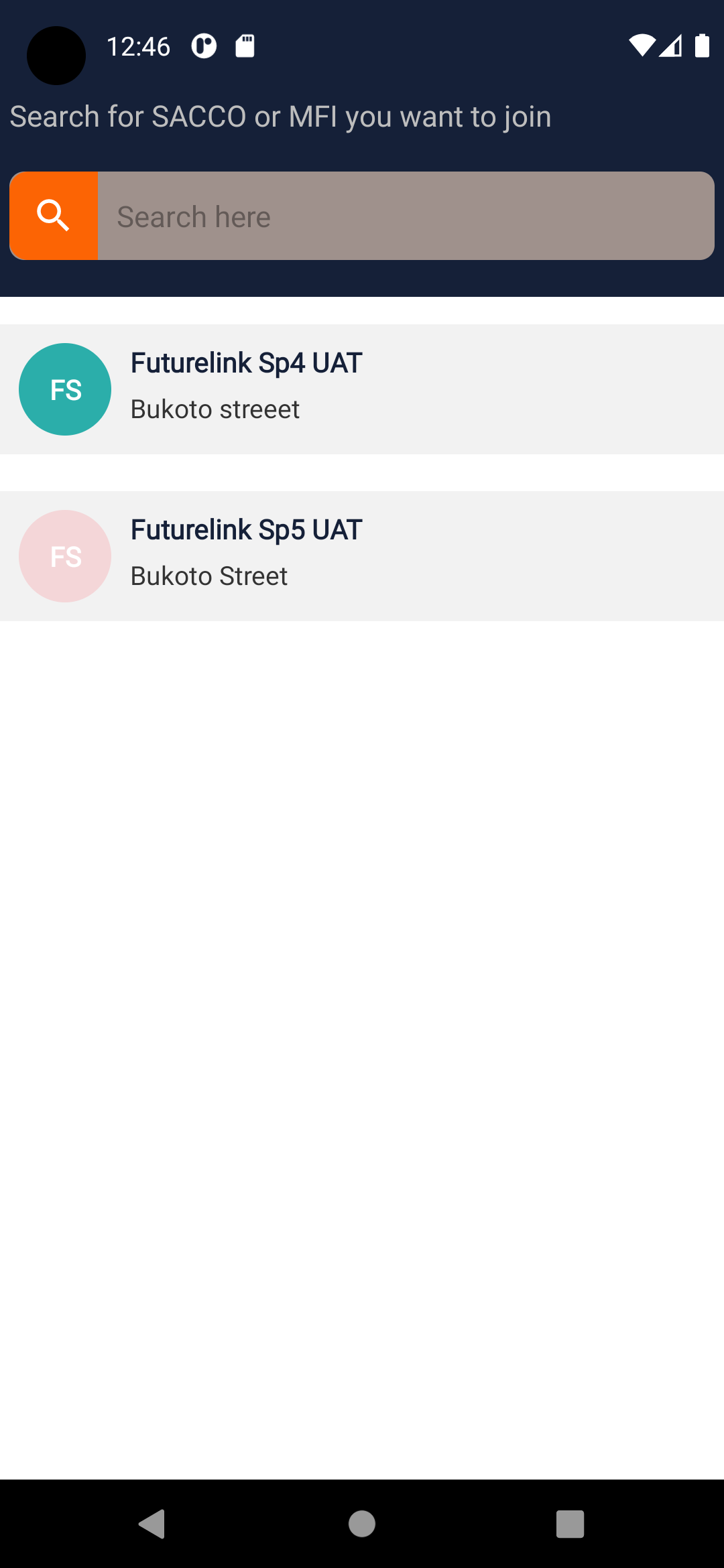
SACCO selection screen
User is asked to select SACCO of choice
A list of SACCOs and MFIs appears on this page and a user is required to select ONE, that they want to join.
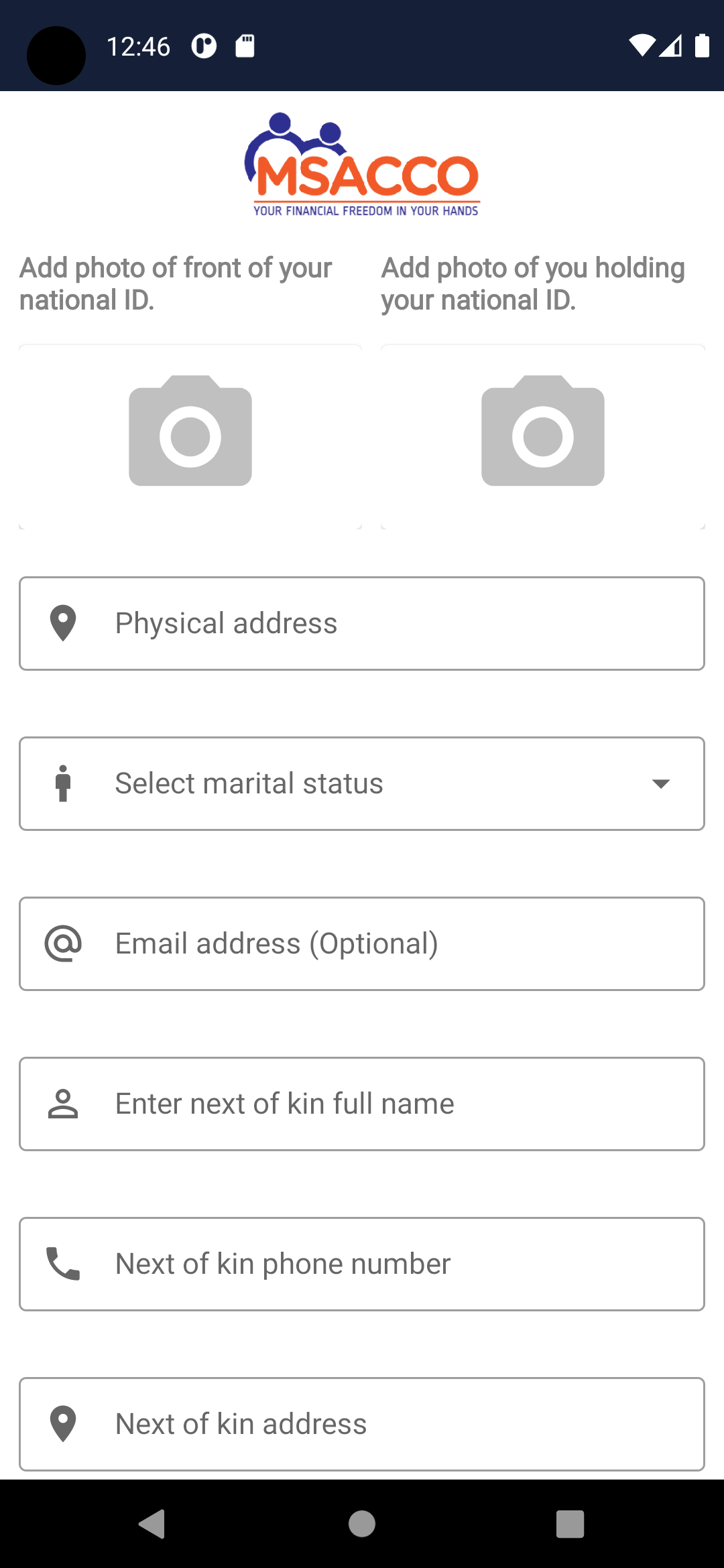
Identification and Contacts details page
User inserts their detailed information
The page requires the user to enter some details that uniquely identifies them from the public

Scan and Download the Android App

Scan and Download the iOS App
- Feature Phone
- Unbanked
- Underbanked
MSACCO has a USSD option for users who don’t have access to the mobile app or having challenges with mobile data. Steps below explain how one can do basically any operation via USSD.
Joining MSACCO
Are you a SACCO member who wants a MSACCO number?
- Dial *165*6*3# on MTN or *185*7*3# on Airtel
- Enter SACCO ID (msacco)
- Select 1 to proceed
- Select option 6 for joining
- Follow the prompts there after
Making a deposit
- Load money to your MTN or AIRTEL Money account.
- Dial *165*6*3# on MTN or *185*7*3# on AIRTEL.
- Enter you SACCO ID ( msacco)
- Select 1 to proceed
- Choose Deposit and follow the prompts
Withdrawing on MTN
- Dial *165*6*3#.
- Enter your SACCO ID.
- Enter Member ID (account number).
- Choose Withdraw and follow the prompts.
- Enter Amount to be drawn to Mobile Money wallet account from SACCO.
- Enter Mobile Money PIN.
Check balance on MTN
- Dial *165*6*3#
- Enter SACCO ID
- Enter Member ID (account number)
- Choose Check Balance
- Enter SACCO PIN
Check balance on Airtel
- Dial *185*7*3#
- Choose Check Balance
- Enter SACCO ID
- Enter Account number
- Enter PIN to confirm
- Deposit and follow the prompts

